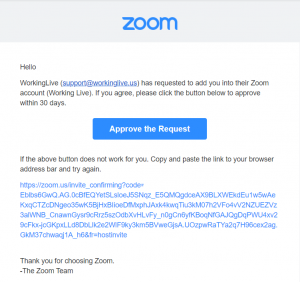Important Next Step
Or Your Account Won't Work!
Please watch this video so can learn how to activate your account.
1. Activate your account
Please look for an email from [email protected] to Approve the Request to activate your Zoom account with Working Live.
You may find it in your spam folder.
If you don’t see the email within 24 hours, click on the Contact Support in the menu above. Please don’t contact Zoom for the email link.